Thank you for helping CSS manage risk, learn from events, and support structural change to minimize repeated avoidable events!
Critical Incident Reporting for those without Apricot Access:
Please follow this link to complete the form
Critical Incident Reporting For Those With Apricot:
- Log into Apricot
- Click “Search Records” from the toolbar on the left
- Select “CSS Incident Tracking”
- Choose “New CSS Incident” from the toolbar on the right
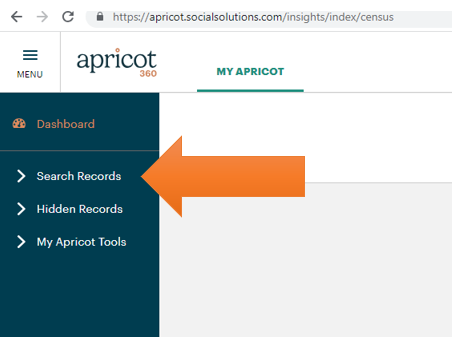
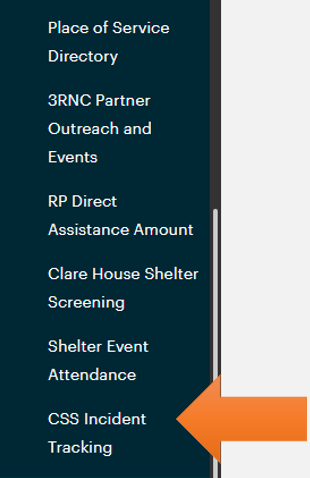
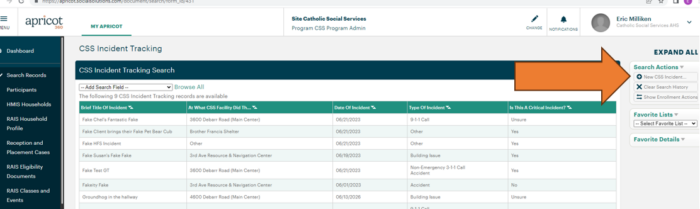
More Information:
If you have further questions, or need help completing the form, please contact your supervisor.